How to copy files from Linux Machine or ESET Virtual Appliance?
- Gopal Shah
- Jan 21, 2016
- 1 min read
Updated: May 15, 2024
Hi Folks,
In a Virtual Appliance world, you deploy some VAs and you need some files from that VA to investigate. As most of the VAs having Linux flavored OS, you might face issue to copy the files over.
PROBLEM:
How to copy files from Linux box or Virtual Appliance?
SOLUTION:
First of all, make sure that your Linux box has SSH running using below command.
#Service sshd status
Follow below steps to copy your files.
Note down the IP Address of the Linux /VA box using “ifconfig” command
Download WinSCP from: https://winscp.net/eng/download.php
Install WinSCP in any of the Windows box which should be in the same network as your VA/Linux box and/or make sure that your Windows client is able to reach to your VA. Solve your network issue if any.
Connect to your VA using WinSCP as below.
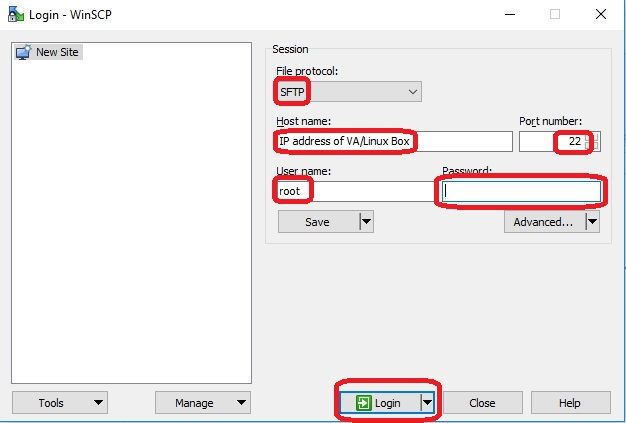
Once you login you can copy the files over as below.

Files will be copied to in your windows client system.
That’s It.
Enjoy Safer Technology!




Comments