How to resolve ESET Personal Firewall Non-Functional issue with Windows?
- Gopal Shah
- Jan 18, 2016
- 1 min read
Hi Guys,
Problem: You have installed the ESS 9; Reinstalled using Control Panel or ESET uninstaller and still you see below error in ESET Smart Security. Firewall is non Functional – how to resolve this ?
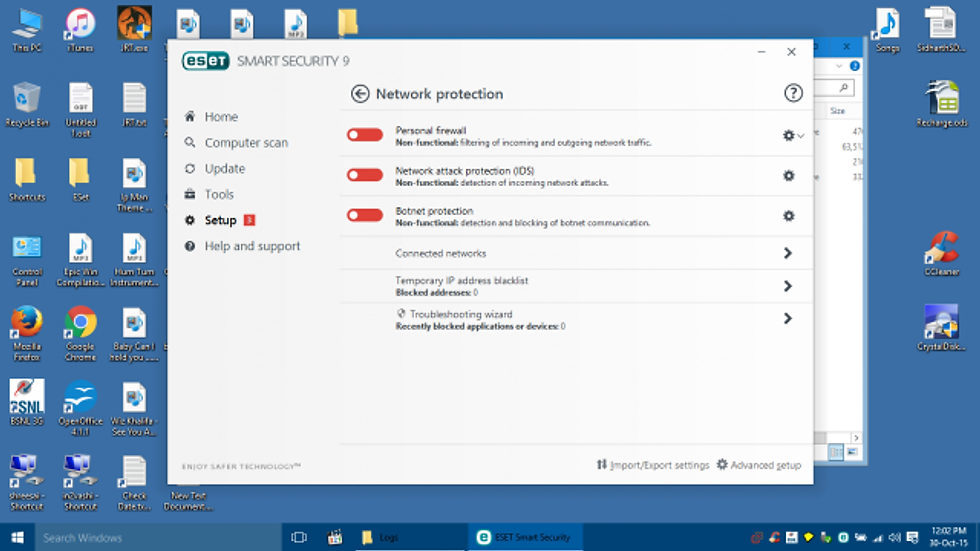
Investigation:
Please run the following commands from the command prompt run with elevated administrator rights and let us know if all drivers are loaded (in the running state):
“sc query epfw”
“sc query epfwwfp”
“sc query epfwlwf”
Solution 1: Try to install the Driver Manually.
temporarily disable Self-defense and restart the computer
In File Explorer, right-click the file “C:\Program Files\ESET\ESET Smart Security\Drivers\epfwlwf\EpfwLwf.inf” and select Install
After the driver has been installed, re-enable Self-defense and restart the computer.
Solution 2: Do below:
Go to Control Panel > Network > Connection (Ethernet/Wifi) > Install > Service > ESET > Eset Personal Firewall > Click OK > Restart!
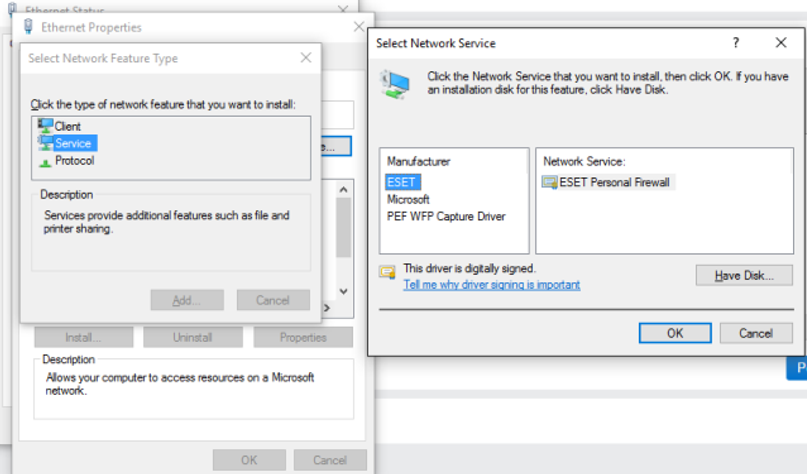
Contact ESET customer support if need more help.
Enjoy Safer Technology!




Comments