How to resolve the network scanner/scanning issue when ESET is present?
- Gopal Shah
- Dec 4, 2015
- 1 min read
Hi Folks,
We observed that some people are facing issue with scanner when ESET is present.
PROBLEM:
How to resolve the network scanner/scanning issue with ESET?
SOLUTION:
Because of protocol filtering of ESET, sometimes we have to exclude the IP address of the scanner to the get this resolved.
Follow below procedure to resolve the issue.
Open your ESET program and go to advanced setup by pressing F5.
Click on WEB AND EMAIL
Go to PROTOCOL FILTERING
Click on “Edit” of Excluded IP Addresses.
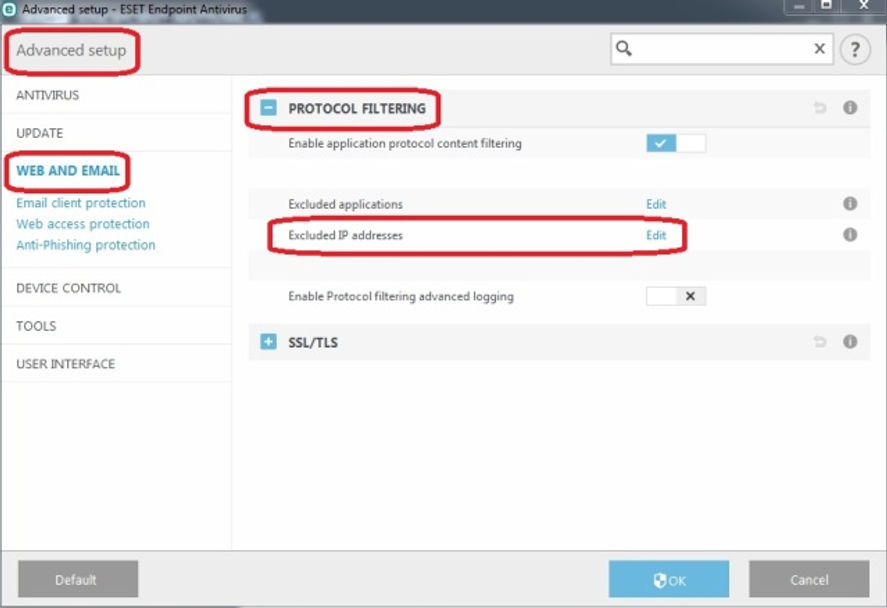
Click on “Add” and add the IP address of the scanner and press OK to close all boxes.
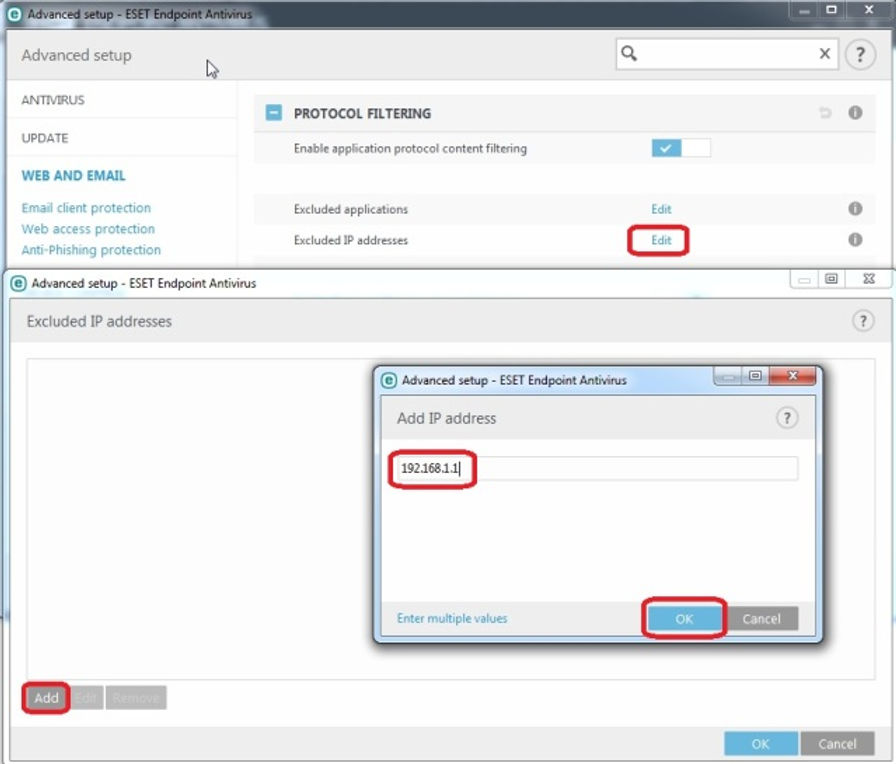
Test your scanner and you are done.
You can reach to ESET customer support for any more help. (http://www.eset.com/au/about/contact/)
Note: http://support.eset.com/kb2217/ Will be much helpful for any other connectivity issues.
Enjoy Safer Technology.




Comments