How to troubleshoot MSSQL database connectivity issue in ERA 6.x (Windows Platform)?
- Gopal Shah
- Dec 3, 2015
- 1 min read
Hi Folks,
PROBLEM:
You might have installed your ESET Remote Administrator 6 (ERA 6) successfully with your All-in-one installer in your Windows Server/client, but still you are not able to login. How to troubleshoot?
POSSIBLE SOLUTIONS:
If you forgot your password and not able to connect to ERA then try resetting your password with below.
You can try reinstalling your database with a new database and passwords to check if the new setup is running fine. (NOTE: You will be having a new database it means you will not have your policies intact and users will be changed but that will help to compare a fresh database and a used database to troubleshoot.
If your password is correct and still your not able to connect, You can see some different errors at login screen on web console like “Invalid login attempt” – then
Check the logs of ERA Server (C:\ProgramData\ESET\RemoteAdministrator\Server\EraServerApplicationData\Logs\trace.log) – is there any related error?
Check your ERA-Database Connection string – does it have any password/databasename/username conflict? (C:\ProgramData\ESET\RemoteAdministrator\Server\EraServerApplicationData\Configuration\startupconfiguration.config)

Is there any error related to database? – Check your Database is up and running with SQL Server Management Studio.
Download: https://www.microsoft.com/en-au/download/details.aspx?id=29062
How to use: https://msdn.microsoft.com/en-us/library/ms166547.aspx
Check your last login attempt by running query (“sp_who2”) on era database. (https://msdn.microsoft.com/en-us/library/ms174313.aspx)
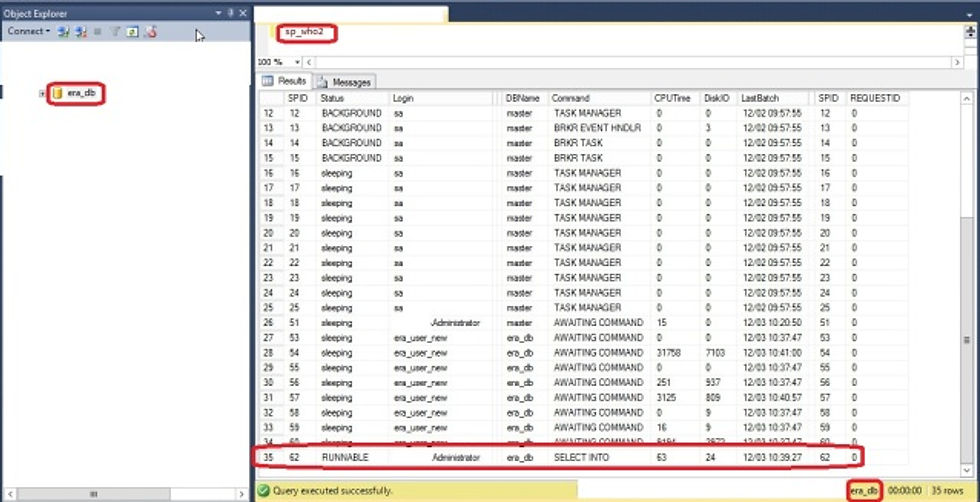
With above troubleshooting you will be able to solve or get closer to the solution.
If you still have any issues – feel free to reach ESET customer support. They will help you for sure.
Enjoy Safer Technology!




Comments